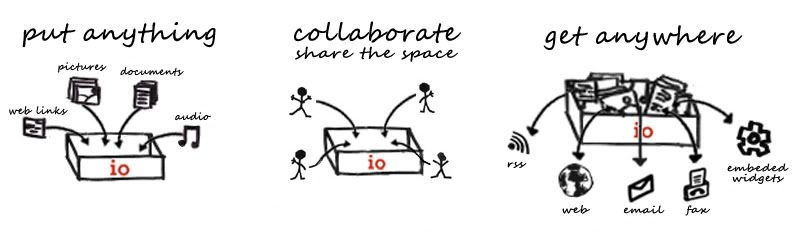This week's link is Khan Academy, a one man video tutorial powerhouse.
According the website, "We have 1000+ videos on YouTube covering everything from basic
arithmetic and algebra to differential equations, physics, chemistry,
biology and finance which have been recorded by Salman Khan."
Khan has created so many video tutorials I can't even show the entire catalog in one screenshot.
The only problem may be that these videos are all hosted on YouTube which is blocked in many schools. That being said there are some fairly simple tools like zamzar.com which will convert and download the file. FYI, I've recently read that this may violate YouTube's EULA , and therefore recommend that districts consider offering at least teacher access to YouTube to help teachers access the wealth of educational content available on this and other video websites.